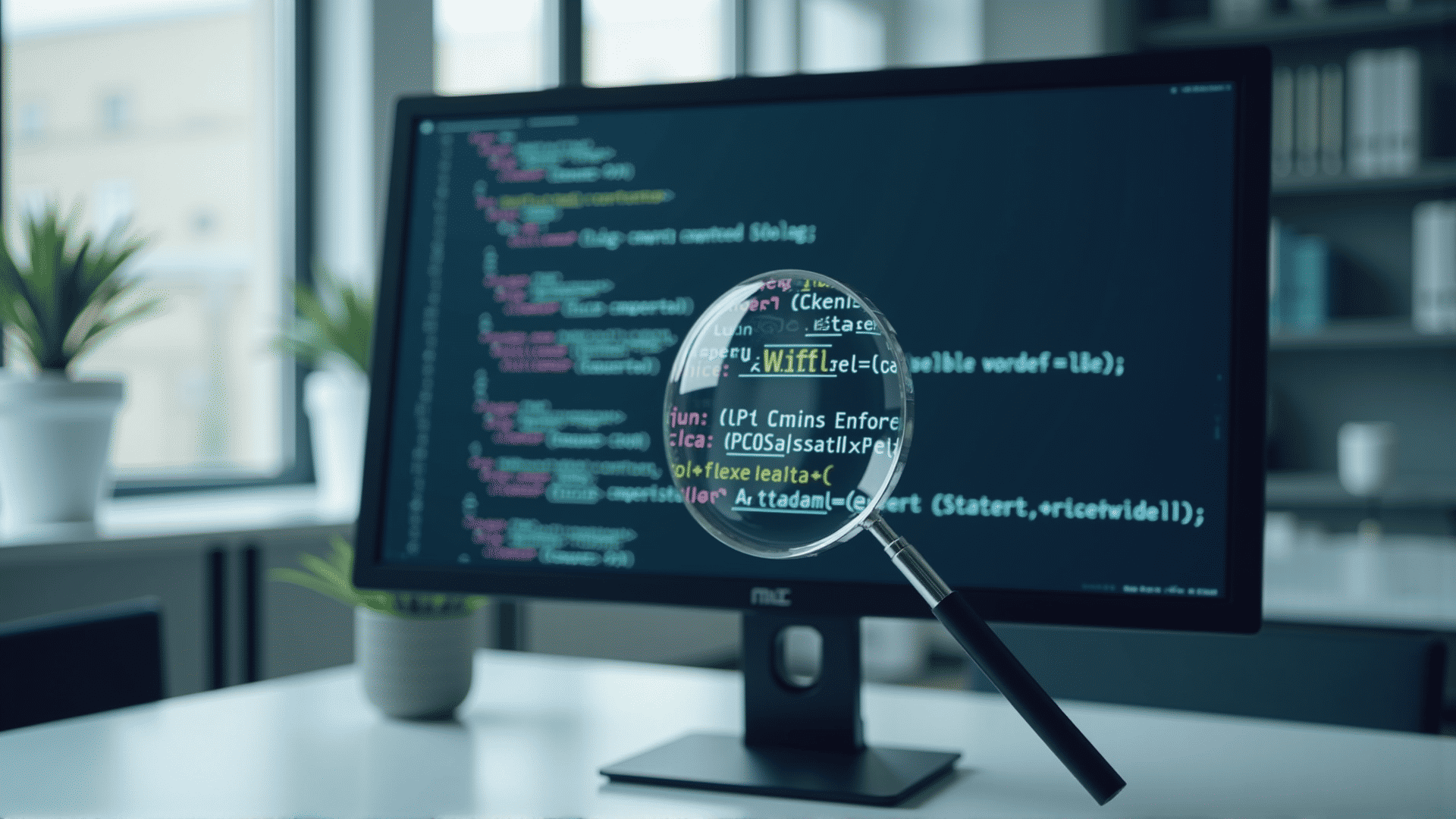Debugging is an integral part of the software development process. It involves identifying, tracing, and fixing bugs in code to ensure that software runs smoothly and efficiently. Every developer, from novice to expert, should master a set of essential debugging techniques to enhance productivity and produce robust software.
One of the foundational debugging techniques is the use of debugging tools. Integrated Development Environments (IDEs) like Visual Studio Code, Eclipse, and IntelliJ IDEA come with built-in debuggers that let developers set breakpoints, inspect variables, and step through code execution line by line. Familiarizing oneself with these tools can streamline the debugging process significantly.
Another critical technique is logging. By strategically placing log statements throughout the code, developers can track the execution flow and pinpoint where things go awry. Logs can offer invaluable insights, especially when dealing with complex systems or when debugging in production environments. It's essential to manage log levels wisely to avoid overwhelming the output and to retain pertinent information.
Version control systems, such as Git, also play a pivotal role in debugging. They allow developers to track changes, revert to previous versions, and understand the progression of the codebase over time. By bisecting changes, developers can identify the specific iteration where a bug was introduced, making it easier to isolate and fix the issue.
For those working with web applications, browser developer tools are indispensable. These tools provide functionality to inspect HTML/CSS, debug JavaScript, and monitor network requests. They can simulate different screen sizes and performance conditions, allowing developers to ensure application compatibility across various environments and devices.
Additionally, the use of automated tests can mitigate the occurrence of bugs and simplify the debugging process. Writing unit tests, integration tests, and end-to-end tests help catch bugs early in the development cycle. When a test fails, it provides a starting point for debugging, indicating where the expected behavior diverges from the actual output.
Another powerful technique is rubber duck debugging. It involves explaining your code and logic to an inanimate object, like a rubber duck, as if teaching it the workings of the code. This practice forces you to verbalize your thought processes and can lead to breakthroughs, as explaining a bug often clarifies its nature or reveals overlooked details.
Finally, don't underestimate the value of developer communities and forums. Sometimes, a fresh perspective is needed. Engaging with the community through platforms like Stack Overflow can provide new insights, solutions, and even highlight similar experiences from others who have tackled comparable issues.
In conclusion, mastering these debugging techniques can significantly enhance a developer's ability to deliver efficient and reliable software. By effectively utilizing debugging tools, keeping thorough logs, leveraging version control, employing browser tools, writing automated tests, and engaging in community support, developers can streamline their workflows and focus on creating quality software that stands the test of time.